
To install the MS Word plug in:
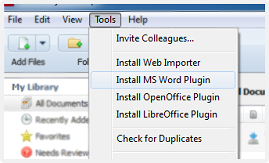
When installed the plugin will appear as below on Microsoft Windows:
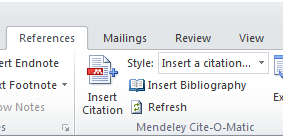
**If installing on a Cleveland Clinic computer, you will need to contact the IT department to download plugins.
Note: There is a slight difference with MS Word on Mac as the Cite-O-Matic will appear as its own toolbar.
Click View → Citation Styles → More Styles to search for citation styles on Mendeley Desktop.

Start editing your own citation styles with the open source Citation Style Editor. To get started we recommend this tutorial.